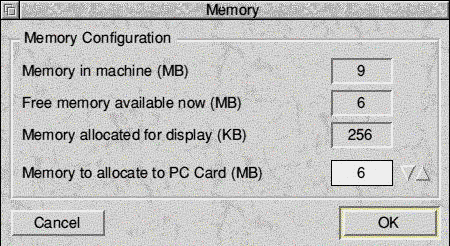![]()
This option defines how much RAM second processor PC cards can use, that is, how much memory the PC itself will have. Note that not all values are possible and the PC card approximates to the nearest (lower) value: see PC memory on page 51.
To set the memory allocated to the PC card:
- Click Select on the Memory icon.
- The configuration software examines your computer setup and shows you how much memory you have, how much is free, and how much memory is allocated for the display.
- Click the Up or Down arrows to set the amount of memory the PC card can use. This value does not include the memory allocated for display (VideoRAM), or the memory used by !PC itself. Obviously you need enough RAM in your host machine to run RISC OS and !PC, and still allocate the VideoRAM and PCRAM values specified. See PC memory on page 51 for details.
- Click OK to return to the main PC config window.
The following dialogue box is displayed: